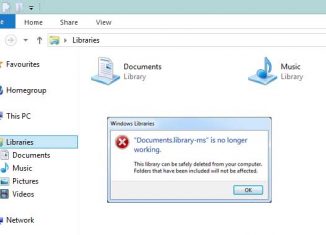Robocopy(Robust File Copy) is a useful windows command to copying files and directories from one place to another. It also displays complete information of the copy operation. The Robocopy commands and its usage as below. Copying File and Directories Moving Files and Directories Modification of Files attributes Mirror copy Replicate
Windows
How to fix “library-ms no longer working” in windows 7/8
If you try to open Documents folder under library on Windows. It will show “Documents.library-ms”, "Music.library-ms", "Pictures.library-ms", "Videos.library-ms" is no longer working error message. In this tutorial how to fix this issue on Windows 7 and Windows 8. Step 1: Step 2: At First, select the libraries that are have problem, right click
How to find my SIM card number – ICCID (Integrated Circuit Card ID)
Enable/Turn WiFi Hotspot in Windows 8/8.1 using Command Prompt
Hi, Today I've to share how to enable / turn on Wi-Fi Hotspot in windows 8/8.1 using Command Prompt. The following steps to connect any wireless connection device can connect to the internet via your Wi-Fi Hotspot. Step 1: Hosted Network Support At First you have check whether your Laptop/PC support Wi-Fi